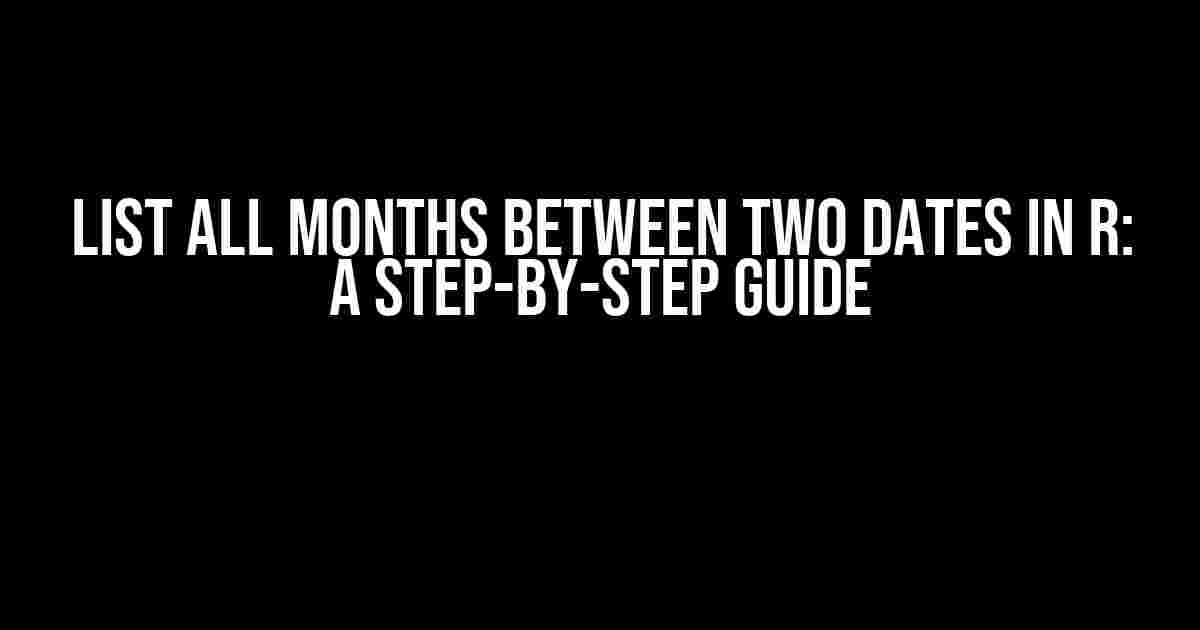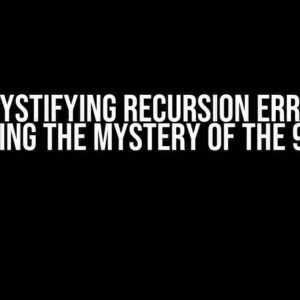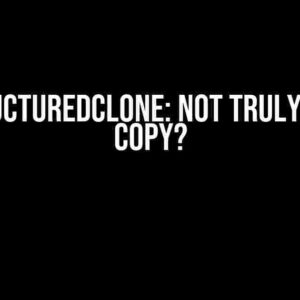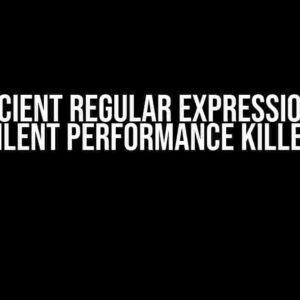Are you tired of manually listing all the months between two dates in R? Do you wish there was a more efficient way to do this task? Well, you’re in luck! In this article, we’ll show you how to list all months between two dates in R using simple and straightforward techniques. Whether you’re a seasoned R user or a beginner, this guide is perfect for you.
Why List all Months Between Two Dates in R?
There are several reasons why you might need to list all months between two dates in R. Perhaps you’re working on a project that involves analyzing monthly data, or maybe you need to generate a report that spans multiple months. Whatever the reason, listing all months between two dates can be a tedious task if done manually. That’s where R comes in – with its powerful date and time functions, you can automate this task with ease.
Required Packages and Functions
To list all months between two dates in R, you’ll need to use the following packages and functions:
- lubridate package: This package provides a set of functions for working with dates and times in R. You can install it using the
install.packages("lubridate")command. - seq function: This function generates a sequence of dates between two specified dates.
- %–% operator: This operator is used to specify the sequence of dates.
- format function: This function formats the date sequence into a desired format.
Step-by-Step Instructions
Now that you have the required packages and functions, let’s dive into the step-by-step instructions for listing all months between two dates in R.
Step 1: Load the lubridate Package
First, you need to load the lubridate package using the following command:
library(lubridate)Step 2: Specify the Start and End Dates
Next, you need to specify the start and end dates between which you want to list all months. For example, let’s say you want to list all months between January 2020 and December 2022:
start_date <- ymd("2020-01-01")
end_date <- ymd("2022-12-31")Step 3: Generate the Date Sequence
Now, use the seq function along with the %--% operator to generate a sequence of dates between the start and end dates:
date_sequence <- seq(start_date, end_date, by = "month")Step 4: Format the Date Sequence
Use the format function to format the date sequence into a desired format. For example, you might want to format the dates as "YYYY-MM":
formatted_dates <- format(date_sequence, "%Y-%m")Step 5: Print the Formatted Dates
Finally, print the formatted dates using the following command:
print(formatted_dates)This will output a list of all months between the start and end dates in the desired format:
[1] "2020-01" "2020-02" "2020-03" "2020-04" "2020-05" "2020-06" "2020-07" "2020-08"
[9] "2020-09" "2020-10" "2020-11" "2020-12" "2021-01" "2021-02" "2021-03" "2021-04"
[17] "2021-05" "2021-06" "2021-07" "2021-08" "2021-09" "2021-10" "2021-11" "2021-12"
[25] "2022-01" "2022-02" "2022-03" "2022-04" "2022-05" "2022-06" "2022-07" "2022-08"
[33] "2022-09" "2022-10" "2022-11" "2022-12"Example Applications
Listing all months between two dates in R has many practical applications. Here are a few examples:
| Application | Description |
|---|---|
| Time Series Analysis | Listing all months between two dates can be useful when analyzing time series data, such as stock prices or weather patterns. |
| Data Visualization | You can use the listed months to create visualizations, such as bar charts or line graphs, to display trends and patterns in the data. |
| Reporting | Listing all months between two dates can be useful when generating reports that span multiple months, such as sales reports or financial statements. |
Common Issues and Solutions
When listing all months between two dates in R, you might encounter some common issues. Here are some solutions to get you out of trouble:
Issue 1: Incorrect Date Format
If your start and end dates are not in the correct format, you might get an error message. Solution: Make sure to specify the date format using the ymd function, like this: ymd("2020-01-01").
Issue 2: Missing Months
If you're missing some months in the output, it might be because the seq function is not generating the correct sequence. Solution: Check the by argument in the seq function and make sure it's set to "month".
Issue 3: Incorrect Ordering
If the months are not in the correct order, it might be because the format function is not formatting the dates correctly. Solution: Check the format string in the format function and make sure it's correct (e.g., "%Y-%m").
Conclusion
In this article, we've shown you how to list all months between two dates in R using the lubridate package and various date and time functions. Whether you're working on a project that involves analyzing monthly data or generating reports that span multiple months, this technique can be a lifesaver. Remember to load the lubridate package, specify the start and end dates, generate the date sequence, format the dates, and print the output. With these simple steps, you'll be well on your way to efficiently listing all months between two dates in R.
Practice Exercises
Now that you've learned how to list all months between two dates in R, try the following practice exercises to reinforce your understanding:
- List all months between January 2018 and June 2020.
- Format the dates as "Month YYYY" instead of "YYYY-MM".
- Use the seq function to generate a sequence of dates between two dates, but increment by 2 months instead of 1 month.
Happy coding!
Frequently Asked Question
R is an excellent language for data analysis, but have you ever struggled to list all months between two dates in R? Don't worry, we've got you covered!
Q1: What is the simplest way to list all months between two dates in R?
You can use the seq function from the lubridate package to generate a sequence of dates, and then format the output to show only the months. For example, seq.Date(from = as.Date("2020-01-01"), to = as.Date("2020-12-31"), by = "month") will give you all the months from January 2020 to December 2020.
Q2: How do I get a list of months between two dates in R in a specific format, such as "Month Year"?
You can use the format function to customize the output. For example, format(seq.Date(from = as.Date("2020-01-01"), to = as.Date("2020-12-31"), by = "month"), "%B %Y") will give you a list of months in the format "Month Year", such as "January 2020", "February 2020", and so on.
Q3: Can I use base R to list all months between two dates without relying on external packages?
Yes, you can! You can use the seq function to generate a sequence of dates, and then use the paste function to format the output. For example, paste(months(seq(from = as.Date("2020-01-01"), to = as.Date("2020-12-31"), by = "month")), " ", format(seq(from = as.Date("2020-01-01"), to = as.Date("2020-12-31"), by = "month"), "%Y")) will give you a list of months in the format "Month Year".
Q4: How do I handle dates that span across multiple years?
You can use the same approaches mentioned earlier, but make sure to adjust the from and to dates accordingly. For example, if you want to list all months from January 2020 to December 2022, you can use seq.Date(from = as.Date("2020-01-01"), to = as.Date("2022-12-31"), by = "month").
Q5: Can I use these methods to list all months between two dates in a specific range, such as only listing months from April to October?
Yes, you can! You can use the seq function to generate a sequence of dates, and then use the subset function to filter the output. For example, seq.Date(from = as.Date("2020-04-01"), to = as.Date("2020-10-31"), by = "month") will give you a list of months from April 2020 to October 2020.